Solution
Organize Scanned and/or Electronic Documents
- Identify document types and group based on that: Create repository with related documents together, create users and set access levels.
- Define archive / repository structure: Group documents by topic as (sub-)sections and define suitable tags.
- Select scanning mechanism by document type: Size, type, condition; procure hardware and integrate; design the process.
- Scanning process: Provide suitable manpower (or provide training / guidance), manage scanning and archiving process.
- Set up configuration and support: Research and recommend suitable technologies, Software Installation, Configuration, Demo, Training, Support, Maintenance.
- Customization: Customize digipaper to meet specific requirements (including UI), additional functionality, different behavior, organizational policies, integration with other infrastructure etc.
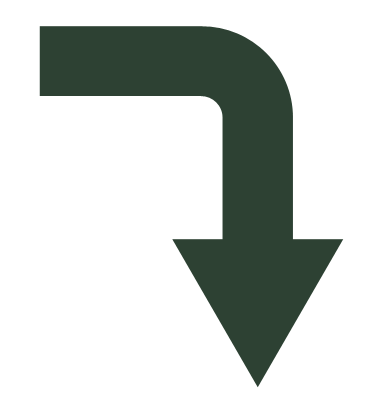
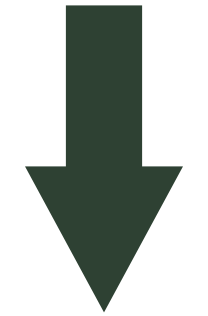
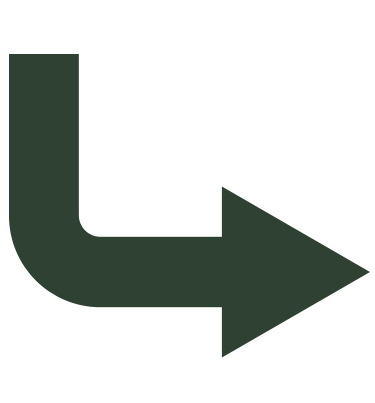
Result
- Hierarchically structured archive / repository of digitized and electronic documents
- Due to digitized form of papers, minimal need for original papers, hence can be stored away
- Tag every document as needed for quick and precise identification during search
- Easy to find a document through flexible ad-hoc search by tag or document content
- Open document to view, pan and zoom, add new version, print if needed
- Maintain multiple versions of any document through version maintenance
- Higher efficiency, better accuracy, reduced delay, no tampering of documents
- Clean and organized environment, lots of space freed up
- Secured and controlled access to documents by authorized users only